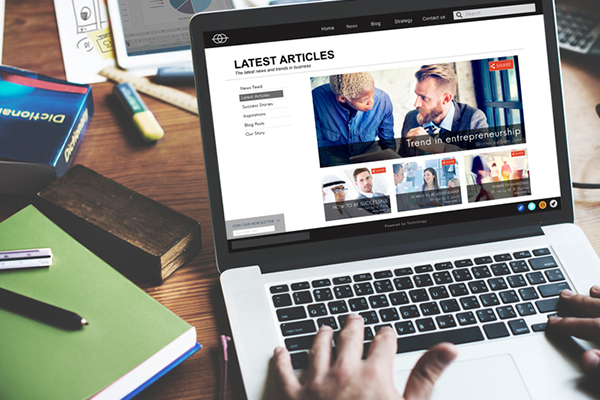8 CONTENT CONSIDERATIONS FOR YOUR NEW WEBSITE
If you’re having a new business website built or are contemplating a new site, developing a content plan is a valuable investment of your time. Thinking about your content in advance will ensure the site effectively conveys your brand and appeals to the customers who matter most.
Today, I’m sharing my top 8 content considerations for new website builds. Spending time on these now will help you get the best from a new website and remain competitive in a dynamic digital market.
These suggestions can also be used to enhance existing sites, although changing the information hierarchy can be difficult to retrofit if you don’t have the technical know-how … more on that below.
This is a long post so if you're in a hurry, here's a summary below:
Lock in your information hierarchy and navigation menus
Implement a formal heading hierarchy
Add a blog or news section
Write for your customers
Develop a consistent voice that reflects your brand
Write only as much content as you need to address the subject
Know your competitors
Optimise for SEO
1. Lock in an information hierarchy
Site structure is an ideal place to start when building a new website. You’ll need to have this locked down before any designer or developer can get started.
The most important blocks of information you want website users to find become your main navigational menu items. Generally, these are:
Services (or products)
Stockists or an Online store for product sites
About
Contact
Blog/News
If your business only offers a handful of products or services (say 2 or 3), the main navigation menu can include those services. Otherwise, a sub-navigation menu is useful.
For additional items, consider if you really need it on the main menu or whether a sub-menu position is more suitable. For example, under About, sub-menus for Awards, FAQs etc. can be added instead of including them in the main navigational menu.
The aim here is to provide the ultimate user experience for people who come to your site. Ask yourself “what do my website visitors want to know?” and make it as easy as possible for them to find the answers.
Also, consider the potential for pages to become “landing pages” – pages optimised for SEO that visitors might land on after typing a keyword or phrase into a search engine. With the right content, and preferably a contact form or other clear call to action, these pages can also be used as landing pages for Google Ads campaigns.
A note of caution: making changes to the information hierarchy and menus on existing sites will likely result in pages with 301 errors. This means users arrive on pages that have permanently been moved to a new location (for example if you moved an FAQ page from the main navigational menu to a sub-menu item under About). In this case, users get an error message saying the page is not found.
This can be resolved by adding a 301 redirect so visitors are automatically sent to a different URL. 301 errors are bad for user experience and frowned upon by search engines so it is important to get these changes right and ensure 301 redirects are in place.
2. Implement a formal heading structure
Have a hierarchy of headings and use the website heading system to implement that hierarchy.
Most website platforms have a hierarchy of heading sizes/weights/styles running from H1 through to H3 or even H6. H1 is the largest and most prominent with headings decreasing in size (and sometimes) weight as they progress to H6, the smallest. These can generally be customised in the style editor.
Using standardised headings helps create a logical structure for people viewing the site and makes the relationship between various pieces of content on the site clear.
When you’re writing content, consider the role that headings play in telling the story and which headings need to be prominent.
Aim for only one or two H1 headings on a page and insist on the designer uses the inbuilt heading system to attain consistency across the site. Using the inbuilt heading hierarchy is also one of the many requirements for effective SEO.
3. Add a blog or news section
To attract the right types of visitors to your website and achieve optimum search engine rankings, having a blog or news section is essential.
Not only does this help position you as a subject matter expert, adding regular fresh content to your site is important for SEO.
For businesses that have social media accounts, blog posts or news items are also gold for social sharing to social and can help draw traffic to your website.
4. Write for your customers
We have all come across them…websites that talk more about the achievements of the business owner what they offer customers.
Keep navel gazing to a minimum. Tell website visitors what they need to know about your expertise, knowledge, experience, etc. but then focus on the benefits you can offer them.
What do they need to know about your product or service? What questions do they ask when they phone or email? If you can answer their questions and pre-empt what their next questions might be, you will be well on the way to offering valuable content.
5. Develop a consistent voice that reflects your brand
Know who your customers and potential customers are and write in a style that speaks to them. Maintain a consistent writing style across all marketing initiatives including the website, blog, printed materials and social media (although social media often calls for a more relaxed, chatty language, depending on your industry).
6. How much content?
Write as much content as is needed to effectively convey information about products and services you offer…no more, no less.
7. Know your competitors
Who are your competitors? What do they offer? What are your points of difference? Know the answer to these questions and weave your points of difference through the content.
8. Optimise for SEO
Get someone who understands SEO to conduct keyword research and competitor analysis, then use this to inform site structure and content.
SEO is a complex beast. It’s not a set and forget exercise but an ongoing activity with many actions and tactics that all contribute to where a website ranks in organic search.
Optimising for SEO includes customising meta titles and meta descriptions, developing image naming conventions and providing optimum user experience.
Need help with content for your new website? Contact us for an initial discussion.